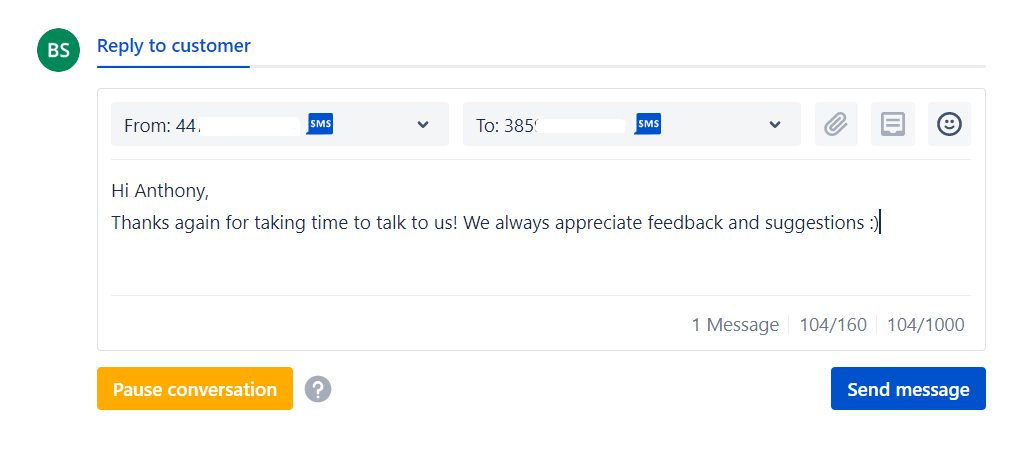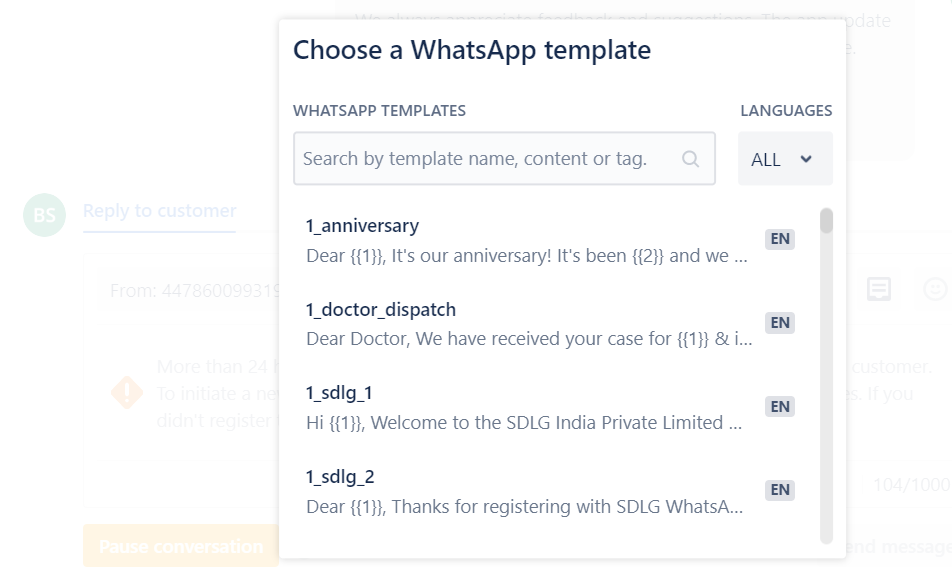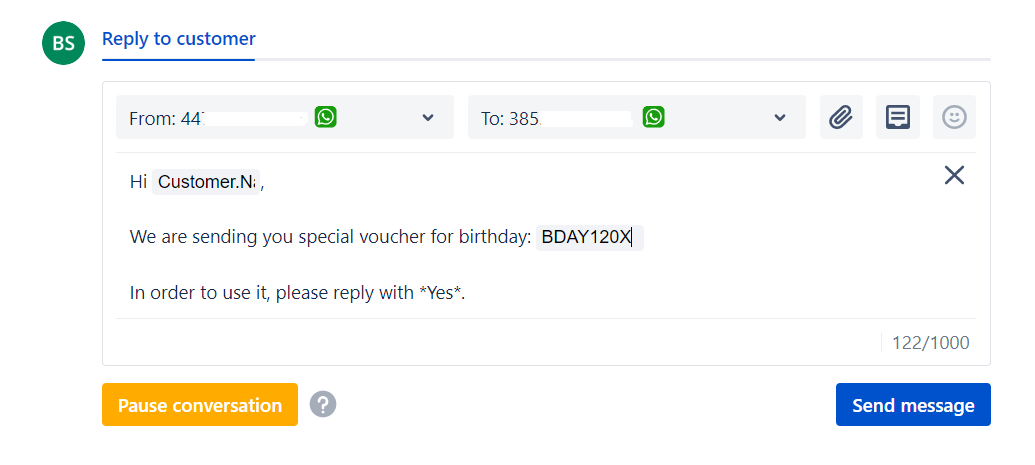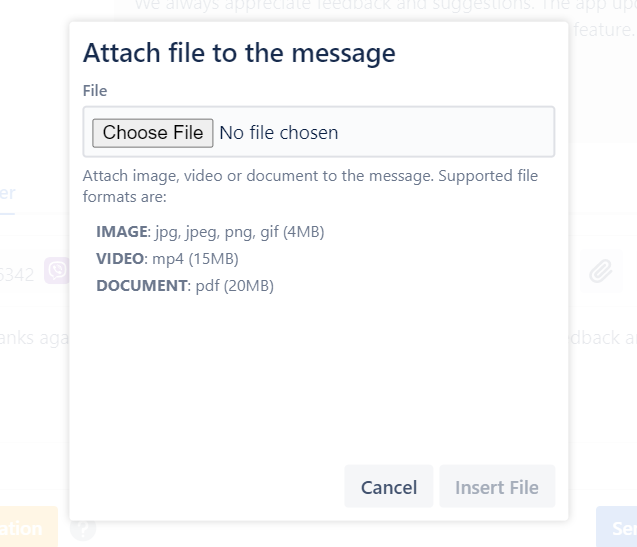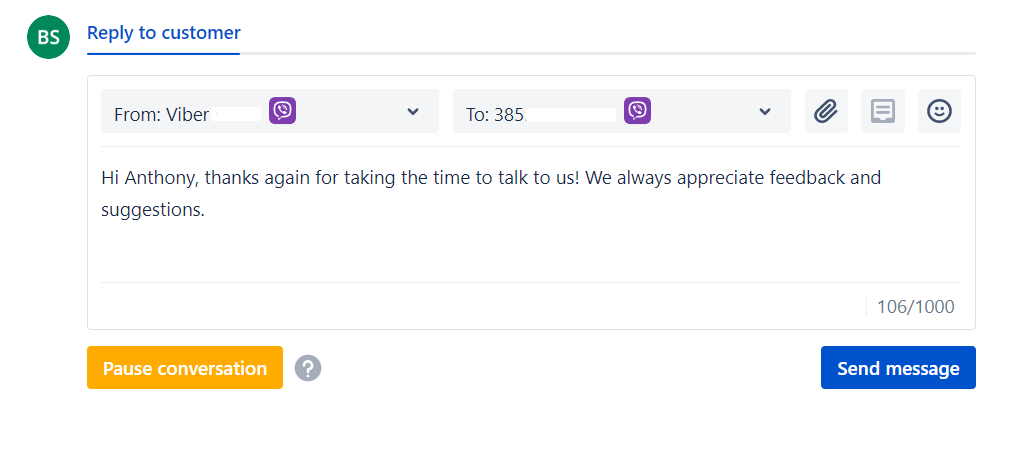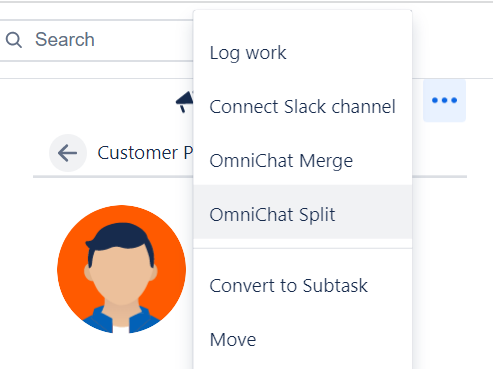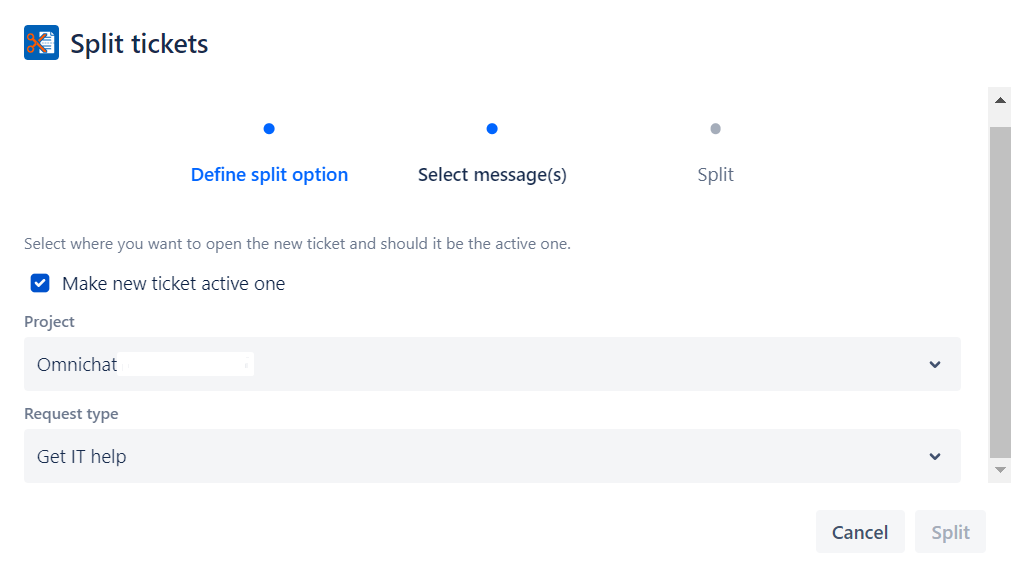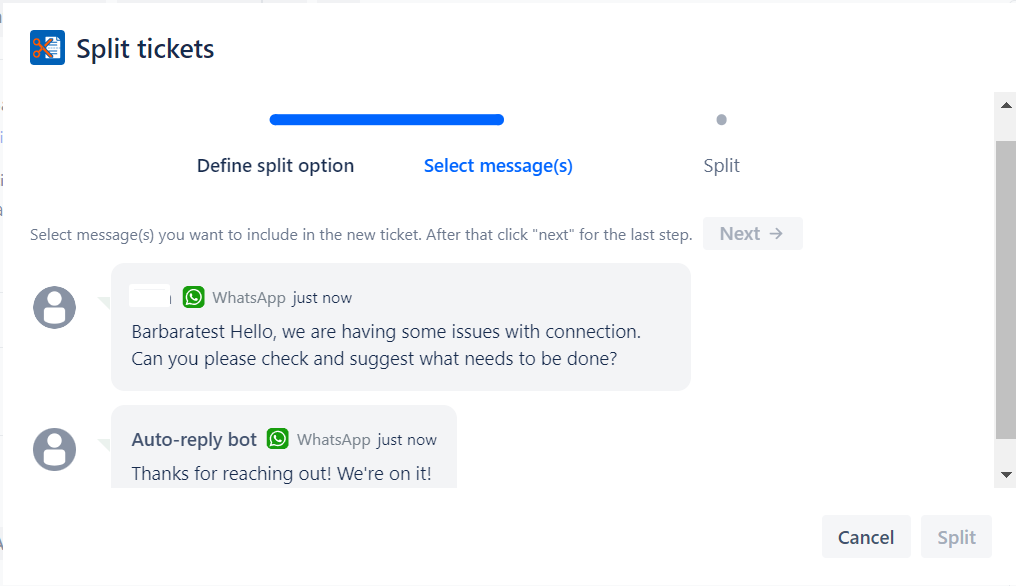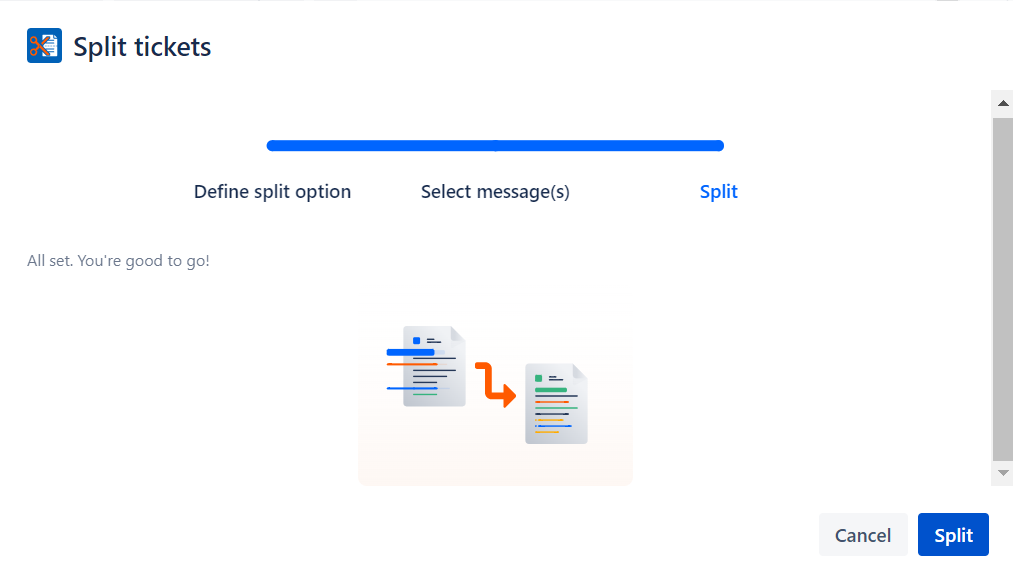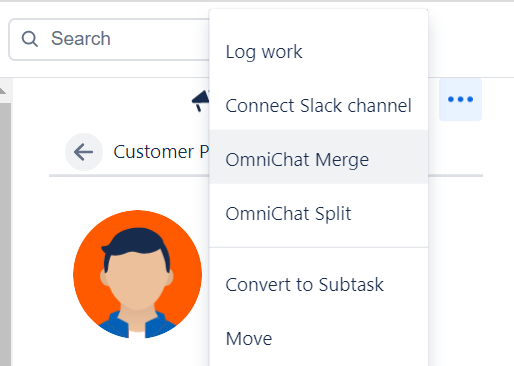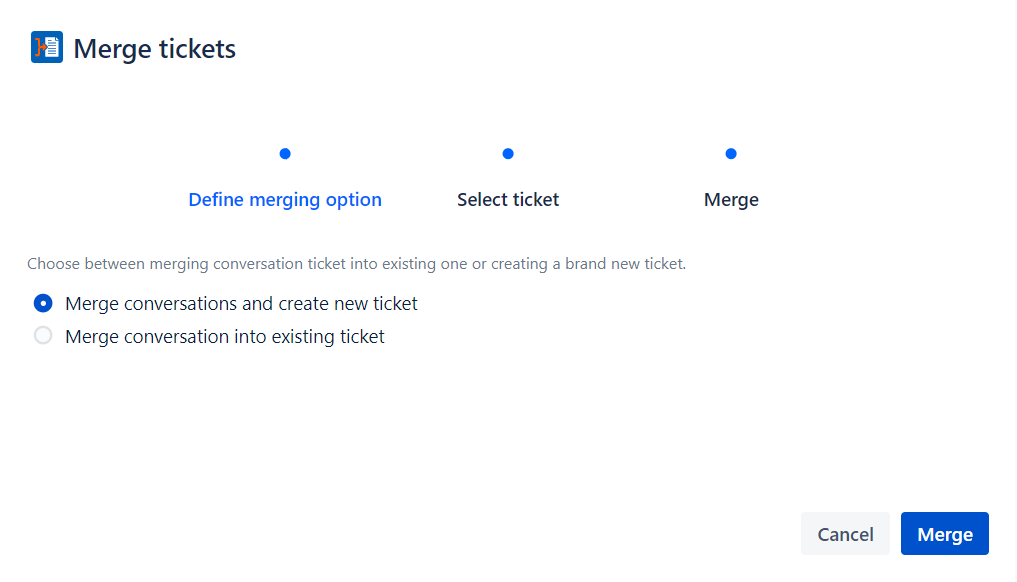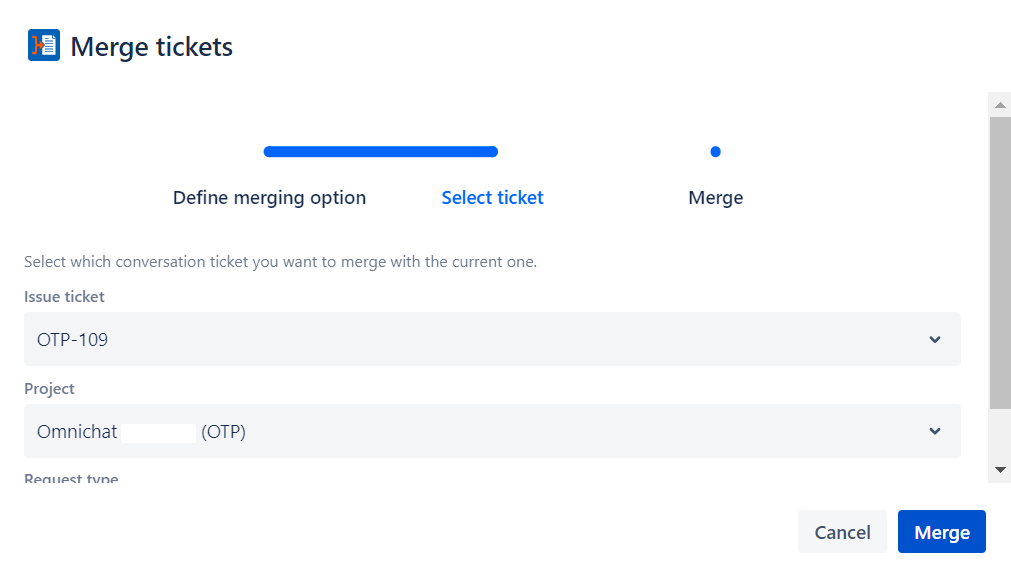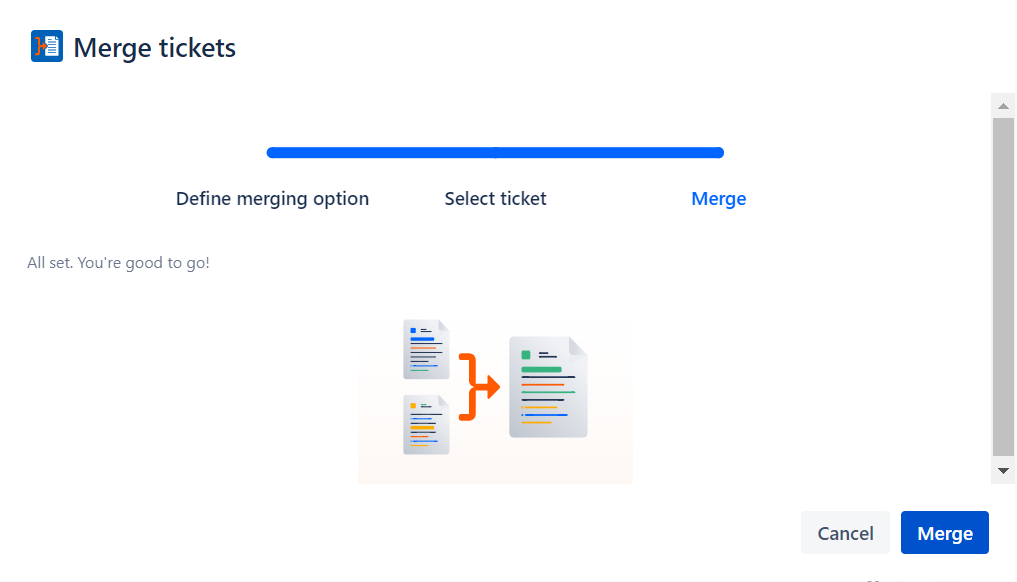Only end-customer can initiate the conversation via omnichannels. The Jira Service Management
agent can’t start the conversation. When a user starts the conversation, a support request will be
created based on a default project and a default request type. All new requests appear in the Jira
Service Management queue for new tickets with the format “SMS request from 385 **** *****”.
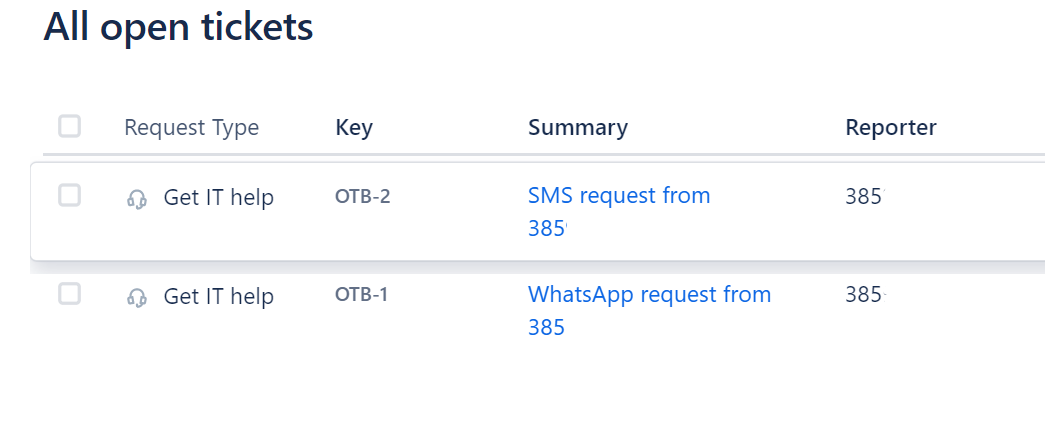
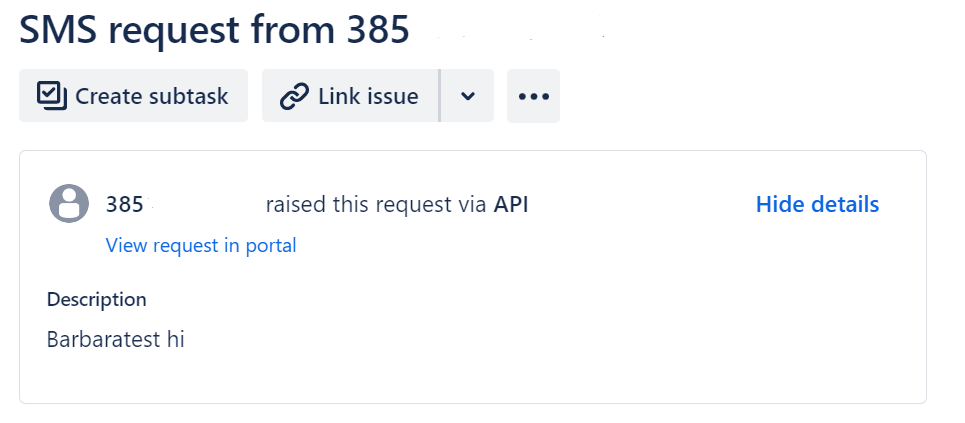
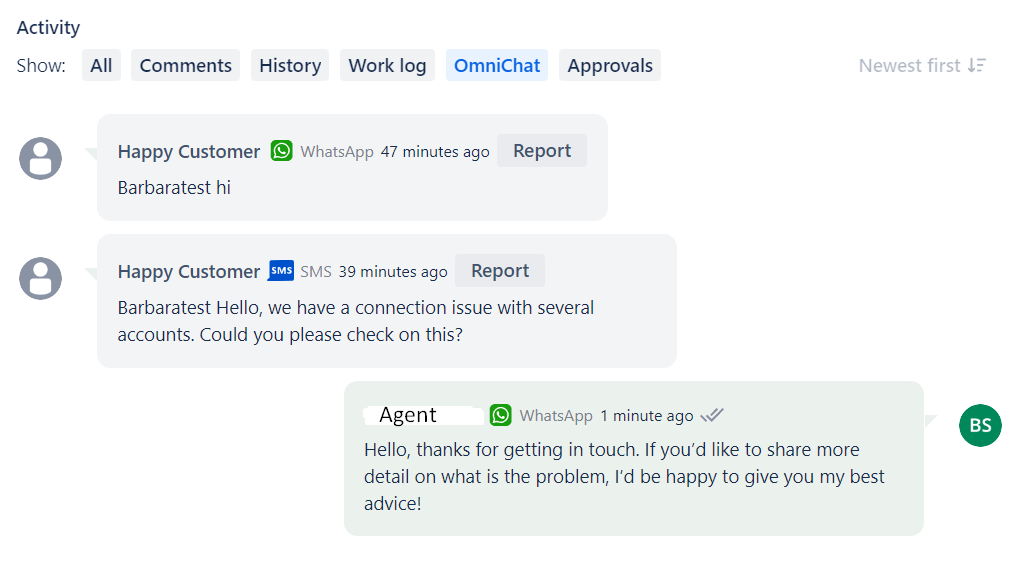
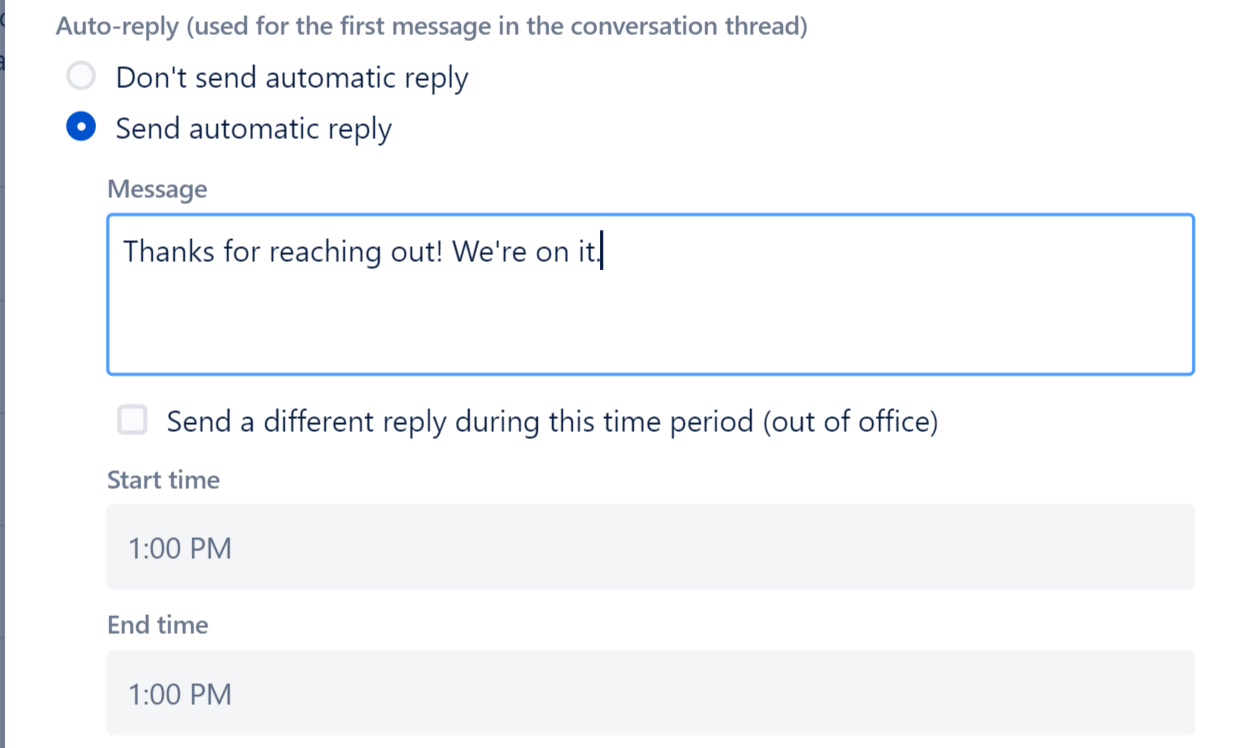
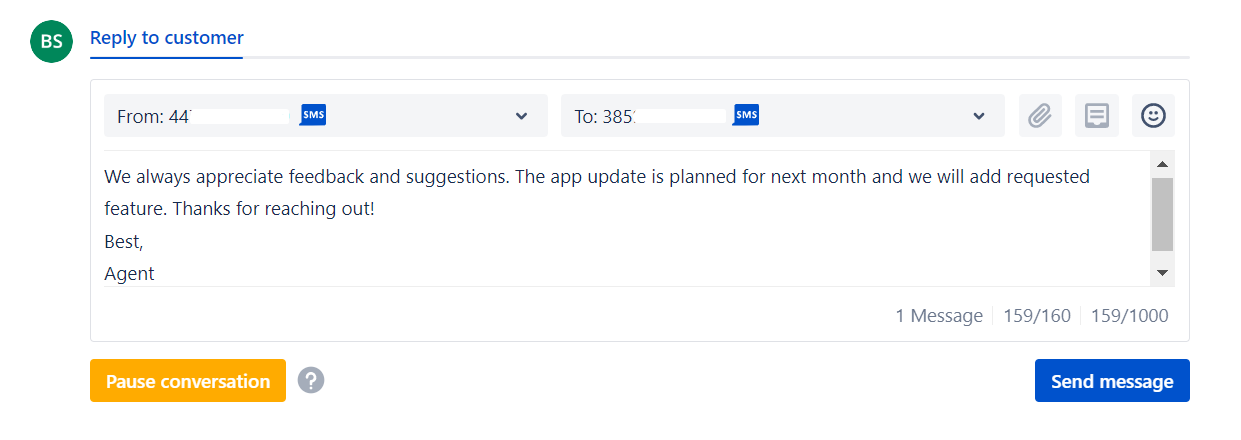
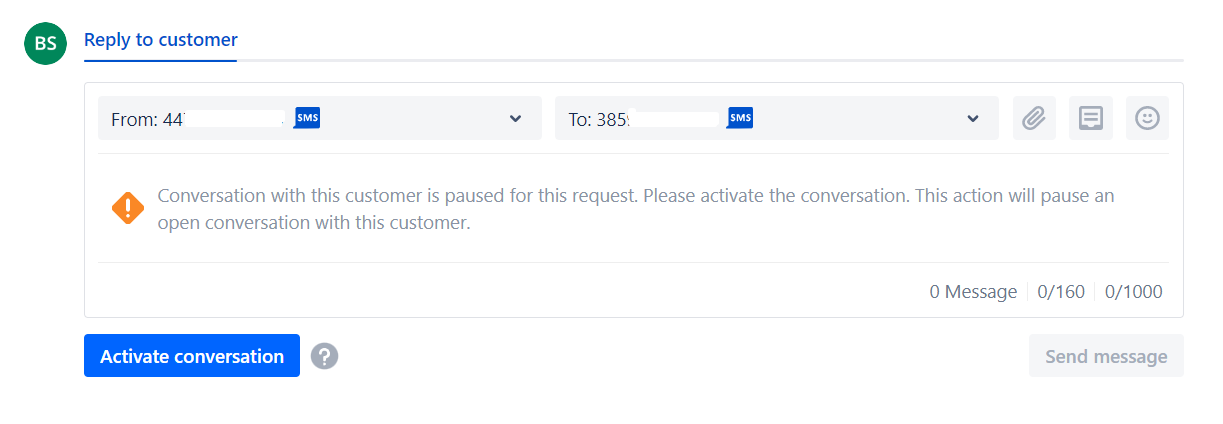
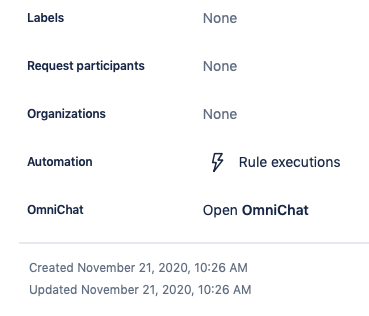
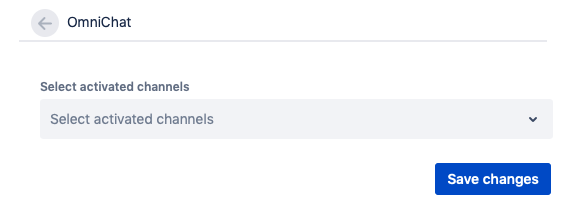
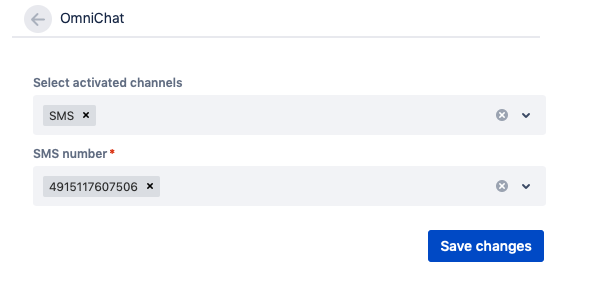
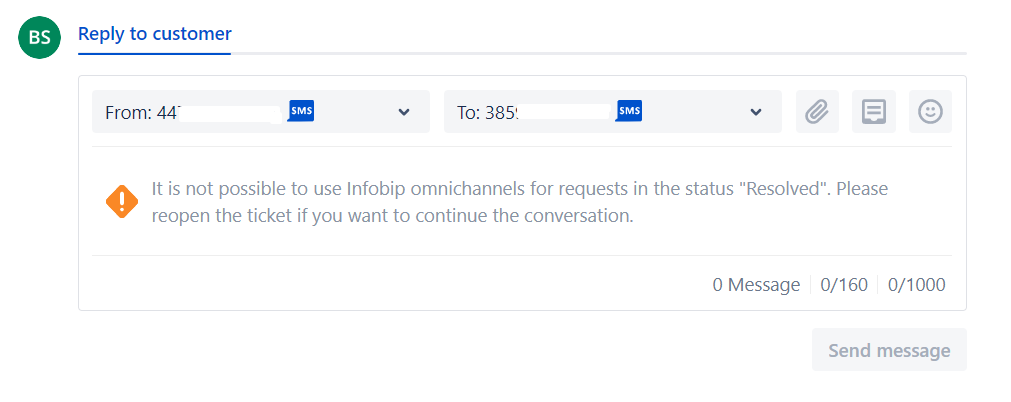
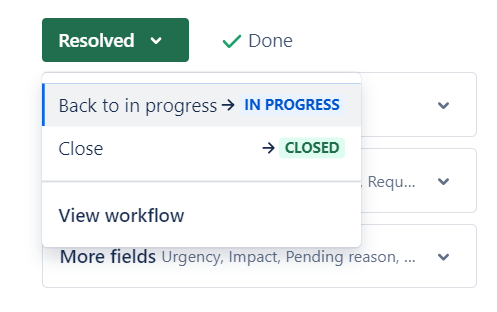
With over 5 billion people sending and receiving SMS every day, it is still one of the most
popular communication channels. Make your business more accessible and engage with the
customers on the channels they use. SMS requires signal coverage for messages to be
delivered, however, messages can be stored for up to 48 hours if the user is out of signal range
and will be delivered once the users are within the specified range.
A standard SMS message can hold up to 160 characters, or 70 characters if unicode data coding
is used. When more characters are used, messages are broken into parts and are reassembled
when they reach the mobile phone. Due to its design, SMS cannot handle media file messages
like pictures, videos, or attachments - only text characters can be used.